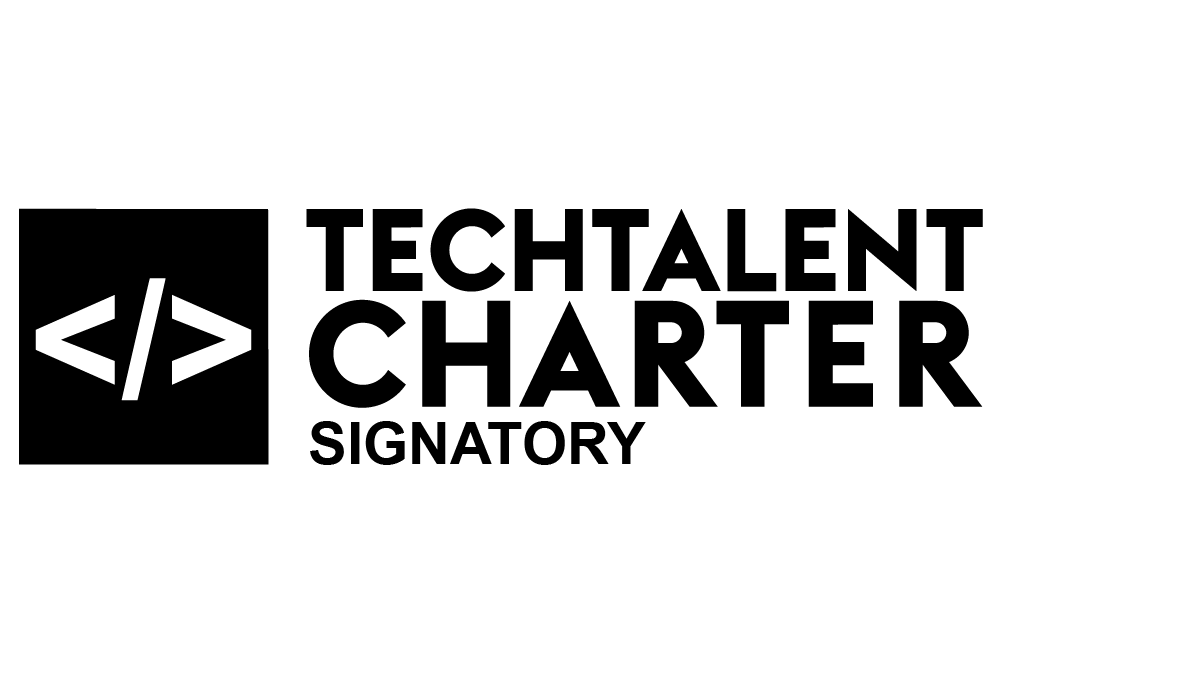How to prepare for a remote interview
November 21st, 2019

How to Prepare for a Remote Interview
Looking to take on your next role? Looking for an opportunity to work from home or a remote / field worker, or even looking for your next role to be in a different country? It’s likely then that you may be located hundreds of miles from the organisations nearest base location and it's quite possible that in this day and age that you will be managed remotely and so remote interviews are becoming more common place.
Some organisations may break the interview process in to several stages with a telephone interview followed by a face to face interview which is common, or a video conference interview if face to face is completely out of the question. Here are my tips on how to improve that interview when you're remote.
Check your Equipment
I can't stress this enough but try the connection to the video conference whether it be Skype, Citrix Goto Meeting or Cisco Webex or something similar the day before. Interviews are stressful enough without trying to download new plugins for your browser just as you've 2 minutes before the interview starts you don't need that kind of pressure.
Punctuality
Even if you've checked you can connect to the meeting as with any interview make sure you connect early you can't be to sure that morning your internet connection won't be slow or being the middle of the day the service won't be slow.
Choose a Suitable Location
Very important to think about where you are going to call into your interview from, this applies to telephone calls also, a nice quiet place where you will not be disturbed with no background noise, an empty room in your house away from house hold appliances or anyone suddenly coming through the door you don't want the dog suddenly to start barking, avoid public places where possible, coffee shops for instance. Once you've found that suitable location, ensure you have a good strong Wi-Fi connection with no drop outs or a good cell signal.
Camera Position and Setup
If you're going to be on a video conference think about what it will look like on camera so consider the following points;
· Back lighting, some good lighting behind you on either side out of shot can get rid of shadows and give you consistent lighting.
· Chair positioning, you shouldn't be directly facing the camera this isn't a passport photo, a couple of degrees to either side will start to give you a profile without twisting your neck.
· If possible don't use the inbuilt audio in your laptop, a slightly fuzzy video might be understandable but bad audio to you, and you don't know what the questions are, and vice versa they won't understand what your answers are. Bluetooth ear phones and microphones aren't expensive and with noise cancelling built in, it can make all the difference.
· Distance from the camera is very important, you are not framing a selfie! Just a portrait of your head is going to be difficult to build rapport through body language not withstanding a little intimidating if you're being projected onto and 85inch monitor at Corporate HQ! A distance away from the camera so your hands and top half of your body can be seen, leaning into questions and arm movements show you're passionate and understand what you're talking about, a slight lean backwards from time to time is also good as it shows you're thinking how to phrase your response all of which should be visible to the interviewer.
Know the Limits of your Technology
If you're on a video conference ensure you also get a telephone number as a backup just in case, you can call and reset expectations even if it's a small outage. If you're presenting a PowerPoint deck, email it forward in advance or have something prepared you don't want to be trying to use the conference virtual whiteboard unless you've had plenty of practice and or you've got a digital pen, otherwise it could look like a 5 year old's painting afternoon!
Patience
Sounds straight forward where you're on a telephone or video conference wait for the speaker to finish before answering, a good connection can still have a lag consistently talking over the end of each other's sentences is really annoying and could leave the wrong impression.
Think about these points and how you would like to portray yourself, take your time, take a deep breath and go get that next position. Good luck!